Game Crashes After Changing RenderAPI to OpenGL
An error occasionally occurs after changing the RenderAPI setting from Metal to OpenGL in the game's options.
Unfortunately, the game becomes unplayable — it crashes instantly on load with the following error:
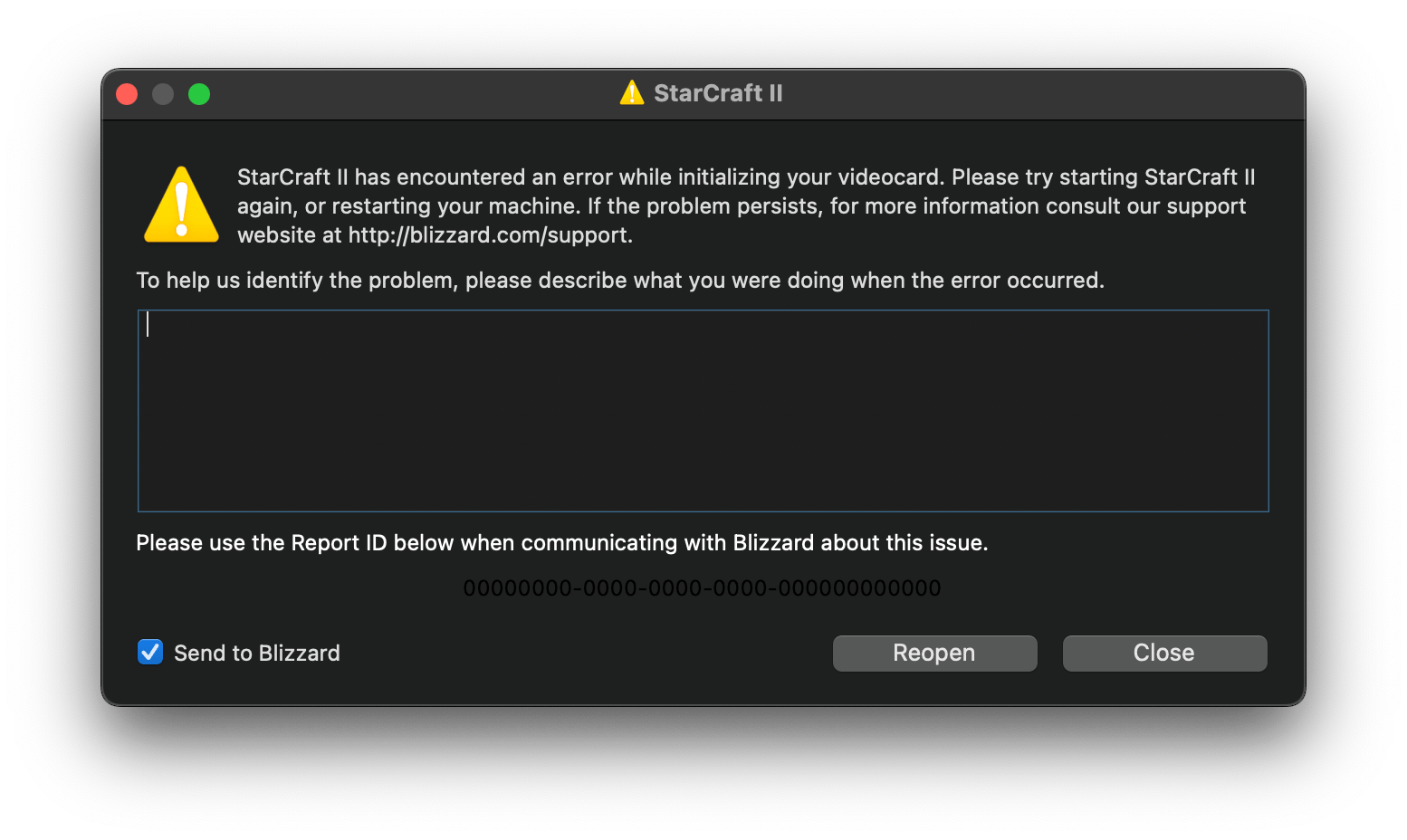
Switching the rendering option to OpenGL causes this crash:
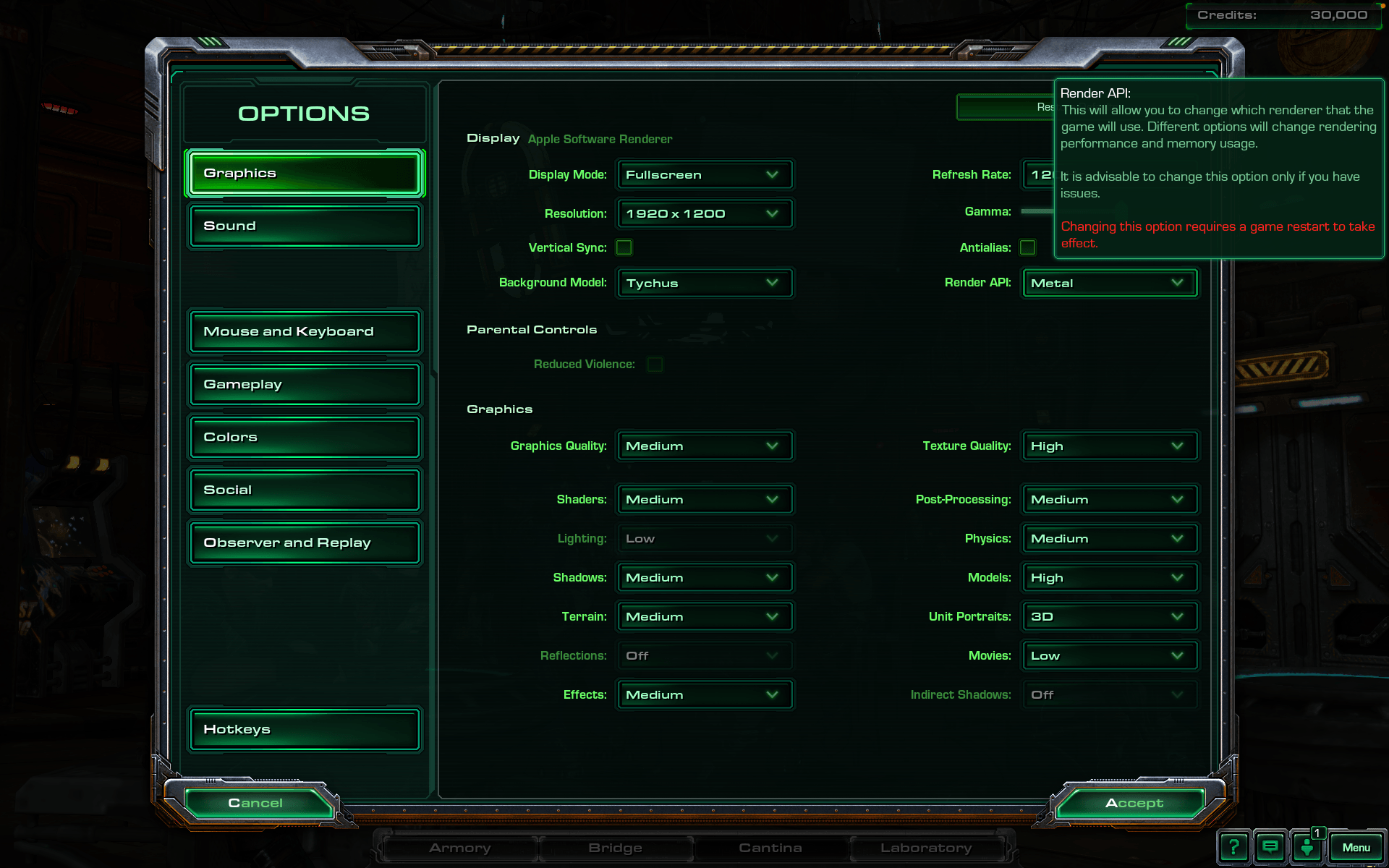
✅ Solution
It’s actually very simple:
Open the following file in TextEdit:
~/Library/Application Support/Blizzard/StarCraft II/Variables.txt(where~is your home directory)Change this line:
GraphicsApi=OpenGL3
to:
GraphicsApi=Metal
- Save the file, restart the game, and enjoy!
P.S. Thanks to this topic on Blizzard forums for helping locate the settings file.