Deploying Smart Contracts to Geth Using Truffle
- Published on
- • 2 mins read•--- views
Using Truffle with Geth Instead of Ganache
So, as a real blockchain developer, you may want to test your smart contract not only on Ganache (an in-memory blockchain emulator), but also in an environment that closely resembles a real blockchain. In this case, you're going to use Go Ethereum (Geth) and most likely Truffle for writing, testing, and deploying your contracts.
Using Ganache + Truffle is easy — they feel like they were made for each other. But pairing Truffle + Geth often brings issues. In this post, I’ll walk you through solving the problems I encountered.
Environment Setup
- Go Ethereum (geth) version:
1.10.19-stable(for ARM64) - Truffle version:
5.5.18 - Goal: Deploy smart contracts through Truffle to Geth and be able to interact with them.
Geth Command
geth --networkid 4224 --mine --miner.threads 1 --datadir "./private" --nodiscover -port "30303" --nat "any" \
--http --http.api personal,eth,net,web3 \
--ws --ws.api personal,eth,net,web3 \
--password ./private/password.sec --ipcpath "~/Library/Ethereum/geth.ipc"
Notice the --password flag — it points to a password file for unlocking the account securely.
Truffle Configuration (truffle-config.js)
geth: {
host: "127.0.0.1",
port: 8545,
network_id: 4224,
from: '0x6db7f74b66403832fc2cfa40d6ee79f1b6915e37',
}
Create this account using:
geth --datadir . account new
You can skip the password prompt or use a file.
The Problem
Running:
truffle migrate --network geth
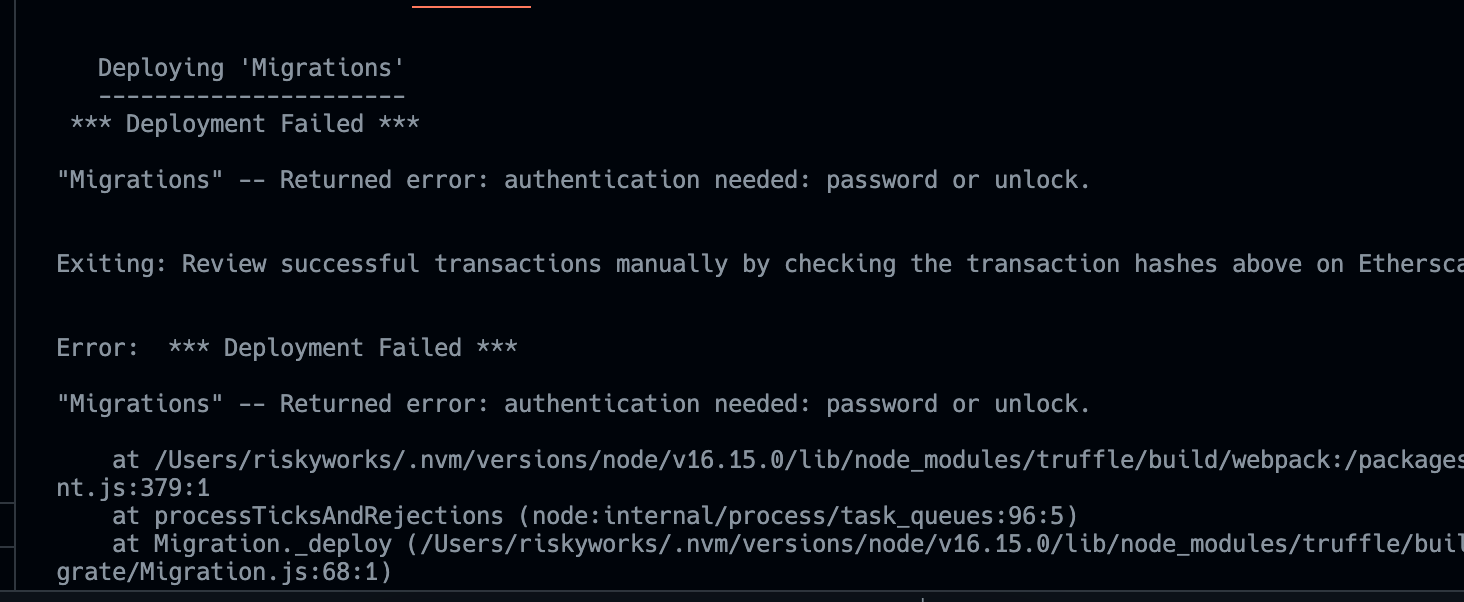
Results in an authentication error.
Solution: Unlock the Account
Add --allow-insecure-unlock to your Geth command:
geth ... --allow-insecure-unlock
Modify the Truffle Migration Script
Update migrations/1_initial_migration.js:
const Migrations = artifacts.require('Migrations');
const TruffleConfig = require('../truffle-config');
const Web3 = require('web3');
module.exports = function (deployer, network, accounts) {
const config = TruffleConfig.networks[network];
if (process.env.ACCOUNT_PASSWORD) {
const web3 = new Web3(new Web3.providers.HttpProvider(`http://\${config.host}:\${config.port}`));
web3.eth.personal.getAccounts().then((accounts) => {
const defaultAccount = accounts[0];
console.log(`[x] Unlocking account \${defaultAccount}`);
web3.eth.personal.unlockAccount(defaultAccount, process.env.ACCOUNT_PASSWORD);
});
}
console.log('[x] Making migrations');
deployer.deploy(Migrations);
};
Option 2: Unlock in Geth Console
- Start Geth
- In another terminal:
geth attach
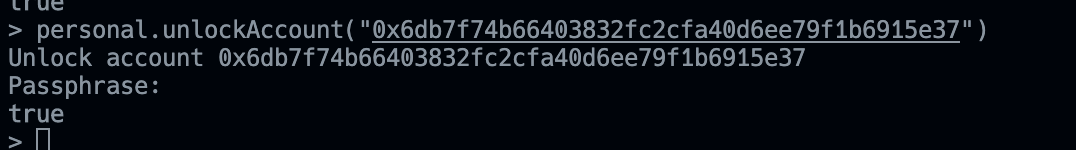
- Then:
personal.unlockAccount('0x6db7f74b66403832fc2cfa40d6ee79f1b6915e37', 'your_password');
- Re-run the migration:
truffle migrate --network geth
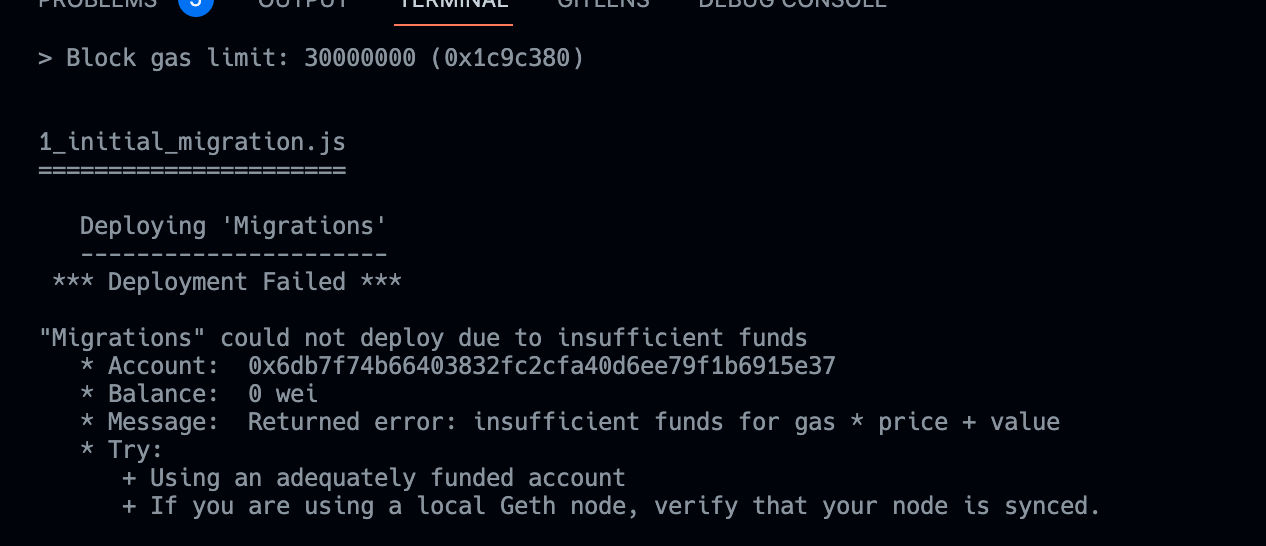
You're good to go!